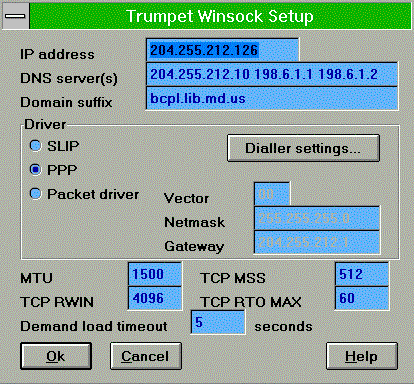
Rod's Unofficial Trumpet Winsock for BCPL
TCP/IP Login Script and Settings
for BCPL
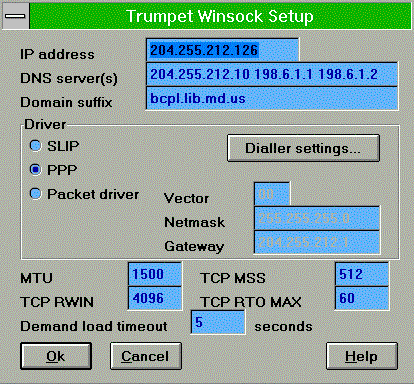
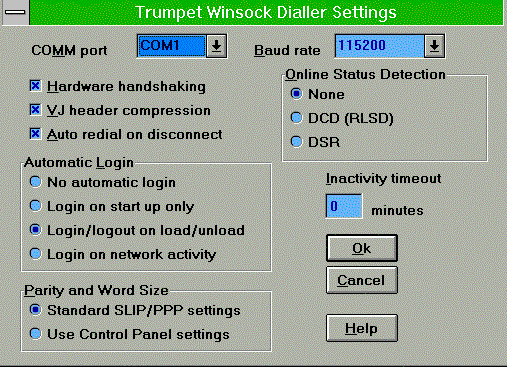
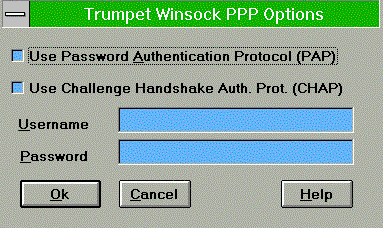
Click here to download the Trumpet Winsock Login Script: Login Script File
The login.cmd script is in Pkzip format.
It was developed by Jason Hihn and RGB and features auto login and redial.
The script works great for me but may not work the same on your system.
Backup your current login.cmd to another name and unzip this script.
Be sure to fill in the "blanks" for your BCPL login name and password
using a text editor replacing the text between the "quotation marks"
as shown below.
$username = "your login name goes here"
$password = "your login password goes here"
The Cyberdrv.zip file replaces the Windows 3.x comm.drv file.
Read all the instructions contained in the zipped file before proceeding.
You may not want or need to install this file but it does help communications
in many Win3.x machines.
Click here to download the Cyberdrv.zip file: Cyberdrv.zip Comm.drv Replacement File