| Internet Browsers |
||||||||||||
 | Vivaldi 4.3.2439.56 (64-bit) | ca.
Late-Summer/Fall 2021. The Vivaldi browser has been around several
years now. It is a robust browser that resides in the chromium world.
When I departed Firefox after the advent of v57, I knew at the time
that my world of Pale Moon and its modernized version, Basilisk, would
not likely last long. So here I am, late-2021, and have moved to
Vivaldi as my workhorse browser. It was a good ride at Basilisk,
however, month-by-month it had become less usable as website code writers
increasing wrote to chromium and fewer and fewer websites would
function using Basilisk and even Firefox was beginning a journey of
"fails." As Basilisk and Pale Moon increasingly deprecated useful
extensions I finally decided to deprecate them. R.I.P. And welcome to
Vivaldi. One benefit of using Vivaldi is that is has several baked-in features which mitigates having to install many Extensions/Add-Ons. One in particular is the Note feature (it acts as a copy/paste repository). One feature missing is the ability to iconize toolbar shortcut folers. However, the SpeedDial shortcuts and folders can be iconized. | ||||||||||
|
|
||||||||||||
 | Basilisk v2017.11.12 (64-bit) thru v2021.09.27 | ca.
Late-Nov 2017. This browser was released earlier this month. In simple
terms, I have been able to port virtually all of my Firefox Add-ons
("extensions") and many other items via the FEBE Add-On. Then I was
able to reform the look-and-feel of Basilisk. In summation by the
Basilisk developers:"Basilisk is a modern, full-featured web browser. It aims to retain useful technologies that its sibling Firefox has removed.Basilisk was my browser of choice into October 2021 (R.I.P. Firefox pre-v57). But increasingly it is not working on more and more websites and I increasingly had to use Firefox or another alternative. With an adversion to Edge and Chrome as my everyday browsers (mostly related to limited feature sets and user-interface customability), I started searching out options and have made the jump to Vivaldi. | ||||||||||
|
|
||||||||||||
 | Pale Moon v27.6.x | ca. Sept-Nov
2017. This browser has been around for several years but is relatively
new to me. Pale Moon has been one of the main alternatives to the "new
Firefox v 57 experience" which removes most options for easily
customizing the user-interface. As stated more technically by the
developers:Pale Moon aims to provide a browser with a large degree of freedom in how people want to browse the web, which tools or extensions they wish to use, and which feedback users want to see ("Your browser, Your way"™); efficiency, after all, should not stop at the engine of a browser, but extend to all parts of it, including the user interface by sticking to standard user interface conventions and ergonomics, as well as proper visual integration with the operating system.During the past couple of months I have been alternately been using a frozen version of Firefox (v55.x) awaiting to see what shakes out with the implementation of Firefox v57 ("photon") and emerging alternatives. One that particularly excites me is Basilisk (see below) which I have started to use most of the time in recent days (late Nov 2017). | ||||||||||
|
|
||||||||||||
| Firefox v55.0.3x | On
6/20/08, Firefox v3.x became my workhorse browser. Since 2011, Firefox
has been racing through version numbers (maybe some day
it will beging using actual release dates such as 2011-11-11). UPDATE Nov. 29, 2017: Firefox has descended into "Chrome browser me too look and feel" which means a radical reduction in user-interface flexibility. As a result my ability to work with a collection of Add-ons/Extensions has greatly diminished my end-user experience. Wish I had caught this a few versions before v55, when the move to FF v57 was completed (this thing they like to call Photon, as it would have made the transition from FF to other browsers easier (due to changes in the FF user profile technology). I am currently evaluating alternatives such as Pale Moon and Basilisk (developed by the Pale Moon team). Basilisk has increasingly been my go-to browser the past few days. By December 2017, Basilisk became my go-to web browser. But, at times, I need to use Chrome or Firefox. | |||||||||||
|
|
||||||||||||
| Firefox v2.x | My workhorse browser until June 2008. | |||||||||||
|
|
||||||||||||
| Netscape
v8.x and 9.x | I
still had it installed until a HD re-install (Aug. 2008) but Firefox
has been my main browser for a few years now. This version of Netscape
had a built-in IE
rendering engine so it provided some flexibility. The program does not
include an html editor. Official support for all Netscape client
products ended on March 1st, 2008. RIP. | |||||||||||
|
|
||||||||||||
| Netscape v7.2/8 | My old workhorse browser... used its bundled email program for a long time before moving to the excellent and improved Thunderbird. I continued to use the html composer and bookmarks manager, but have since migrated to SeaMonkey for both of these functions. Official support for all Netscape client products ended on March 1st, 2008. RIP. | |||||||||||
|
|
||||||||||||
 | SeaMonkey v2.4x | I
had some problems getting SeaMonkey v2.0 and v.2.01 to work with SHTML
files when opening them from the hard drive. Did some workarounds and
will see how it goes from here [Dec 19, 2009). I
use SeaMonkey's HTML Composer and Bookmarks Manager. SeaMonkey rolled
out on January 30, 2006. It is the successor to the Mozilla 1.x suite.
More info is on the Weblogs. Click on the the Roadmap
for more info. The SeaMonkey project is an effort to deliver
production-quality releases of code derived from the application
formerly known as "Mozilla Application Suite" and is the codename for
the Mozilla browser. Update August 2020: Gradually stopped using
SeaMonkey during the last year as it became too long in the tooth. | ||||||||||
|
|
||||||||||||
 | SeaMonkey v1.18 | To download releases prior to v1.1.18. | ||||||||||
|
|
||||||||||||
| Internet
Explorer v6.x and v7.x | IE is not
my favorite. Consider Firefox or SeaMonkey. Both can use an IE rendering engine.
The user can set Mozilla as the default rendering engine and switch to
Internet Explorer's rendering engine for sites that require it. | |||||||||||
|
|
||||||||||||
| My Internet Browsing Begins |
My Internet
journey began with a 33K modem, moving up to 56K, and eventually DSL.
My earliest browsers included Lynx, a texted-based browser that
couldn’t display any graphic content, andMosaic, the first browser to allow images embedded in text. |
|||||||||||
|
|
||||||||||||
| Thunderbird v17.x | My
current email client. Used since at least v2.x, if not earlier. That
was a long, long time ago. Update Aug 2020: I have not sued Thunderbird
for at least a half dozen years, maybe longer. | |||||||||||
|
|
||||||||||||
 | Lightning v2.6 | A
calendar program that integrates as part of Thunderbird. I installed it
in late Nov 2011, and am taking baby steps with it. It integrates well
with Google Calendar. See above comment in Thunderbird. Google Calendar has been my tool for quite some time now. | ||||||||||
|
|
||||||||||||
 | KompoZer v0.8x (beta) | A
basic Mozilla HTML Composer that I stumbled across today (12/19/2009,
why did they make this so hard to find???) that is the very close
sister of the SeaMonkey composer. More information at the WYSIFA Forum for NVU or KompoZer users. KompoZer install files (of an older beta) are available at SourceForge.net. | ||||||||||
|
|
||||||||||||
| Mozilla Infos |
Back up your profile, contact, favorites, etc. settings with Click here for Mozilla support. The mozillaZine is a knowledge base. Quick link to the Profile Folder for the mozilla collection of browsers. |
|||||||||||
|
|
||||||||||||
| Internet Tools |
||||||||||||
 |
TextPad v7.6.4 | My
workhorse text editor; flexible, but powerful; includes clip libraries.
I have been one version or another for maybe two decades. Upgraded to
the 64 bit version after moving to Windows 10. |
||||||||||
 | NoteTabLite v6.2 | Another great text editor (freeware). Has a great multi-file search & replace function. | ||||||||||
 |
CuteHTML LE | Sister program of CuteFTP; useful tool that's bundled with the FTP client. | ||||||||||
 |
CuteFTP
v4.2.5 and Pro v3.3 |
My
FTP client program; drop 'n drag. August 2020 Update: Weening off
CuteFTP as it has a single user, single pc policy, and became a
nuisance and way too expensive, after Pro v3.3 started crashing during
loading. Migrated to FileZilla and FileZillaSecure, but now settled in
on FileZilla. |
||||||||||
 |
FileZillaSecure v3.18.0 |
My
FTP client program for certain secure operations; drop 'n drag.
Apparently this program is now "on hold" as FileZilla has implemented
some more secure features. August 2020 Update: I am now using
FileZilla. However, be cautious in downloading because the first
choice includes nuisanceware... further down their page you can
download a clean copy. |
||||||||||
| NetTerm v4.2a | Telnet
client used for newsgroup reading (Pine). In the past. A long time ago. Usenet is dead. |
|||||||||||
 |
Belarc Advisor | Belarc Advisor displays a detailed profile of your installed software, hardware and vulnerabilities in your Web browser. |
||||||||||
 |
Google Groups | A web-based newsgroup (usenet) source with searchable archives. | ||||||||||
| Google Toolbar | The best toolbar for safe browsing, Google and Firefox. Discontinued. |
|||||||||||
|
|
Google Adsense | Defray the costs of operating your Web site with targeted adds by Google. August 2020: Obsoleted my vicious adverts all over the Internet causing people to add Ad Blockers. | ||||||||||
|
|
||||||||||||
 |
IrfanView (latest version) | Freeware
image viewer/editor; useful for resizing images, creating thumbnial html
pages, and batch conversions; also used to capture scanned images. |
||||||||||
 |
XNView
(latest version) |
Freeware image viewer/editor; great for viewing thumbnails by directory and creating thumbnial html pages. | ||||||||||
 |
Adobe
Acrobat
Reader and/or Distiller |
Program independent file generator and viewer. | ||||||||||
 | DropBox | An
on-line storage bin. Free 2GB plan, 500MB per referral up to a max of
18GB. Very easy to use including uploading/downloading of multiple
files with drop 'n drag ease. | ||||||||||
| SugarSync |
An on-line storage bin. Now a pay-only plan. |
|||||||||||
| Drop.io |
An on-line storage bin. Dead as of 12/15/2010. |
|||||||||||
| E-Mail Icon Generator |
E-Mail Icon Generator |
Generates your email address using an image file that can't be harvested by spammers, bots, etc. |
||||||||||
|
|
||||||||||||
| phpBB Tools |
||||||||||||
 |
phpBB 3.x |
phpBB is a
customizable Open Source bulletin board package; has a user-friendly
interface, simple and straightforward administration panel, and helpful
FAQ; is based on the powerful PHP server language and your choice of
MySQL, MS-SQL, PostgreSQL or Access/ODBC database servers. phpBB MOD and Support Sites
|
||||||||||
 |
Smartor Photo Album 2.x | This
is a phpBB-based photo album/gallery management system. It is not
really a MOD/hack, it is rather a phpBB-based system. No longer needed
in phpBB v3. |
||||||||||
|
|
||||||||||||
| My Hosting Service Providers
|
||||||||||||
 |
BCPL.NET |
My
original ISP/HSP, a dial-up service that started with text-based
Internet, phased into a graphical-on-text service, and finally the WWW.
I subscribed to their first class service until they went out of
business on 6/30/08, but only used BCPL for mail service the last
several years. RIP. The Barracuda anti-spam service. |
||||||||||
 |
NextMill's Millennium Systems | My hosting service. Excellent support and a broad array of services. | ||||||||||
 |
1&1 Hosting and Domains |
My other hosting service.Very affordable and reliable. | ||||||||||
|
|
||||||||||||
|
|
Look up an IP address | |||||||||||